UB Online Teaching Community of Practice
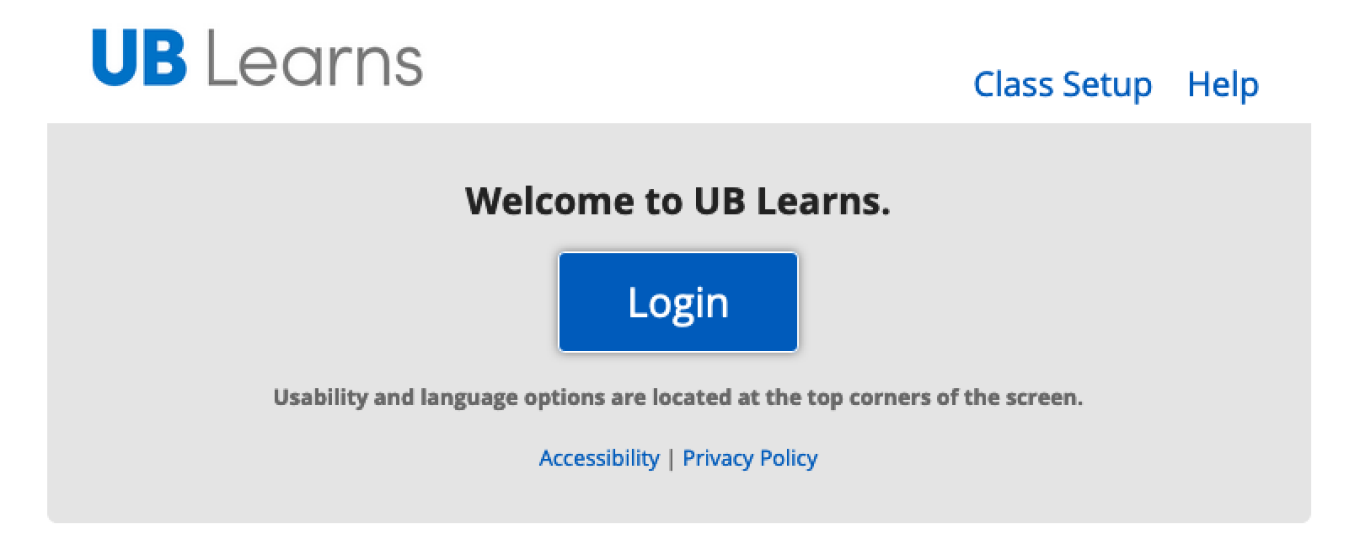
Published April 1, 2020 This content is archived.
UB Faculty: learn to setup a UB Learns course for teaching online in a crisis.
Get started setting up an online course
This course is meant to act as a supplement to the many initiatives such as trainings conducted by the professionals in CEI and UBIT. Where possible, links to these trainings have been provided everything in one place. This course is set up with the assumption that you will be offering your course asynchronously online, by far the most user-friendly for both you and especially for your students who may not have the ability to remote into a course at a fixed time. Remember, asynchronous delivery does not mean you cannot offer synchronous aspects such as virtual office hours.
As this course is meant as a resource for online teaching in a crisis, it does not go into the detail necessary for deep online learning. What it (hopefully) does is provide those of you who may not know where to begin, a starting point. Here are steps to take in transitioning your course to online format:
- Attend the in-person trainings offered by CEI and UBIT on how to use the UB Learns platform and the various tools such as Panopto, Webex, and Zoom.
- Attempt to set up your course on UB Learns. Use this course as a supplement to help you (the companion guides are all printable so you can easily refer to them while using your computer).
- If you need one-on-one help, contact your IT node professionals directly.